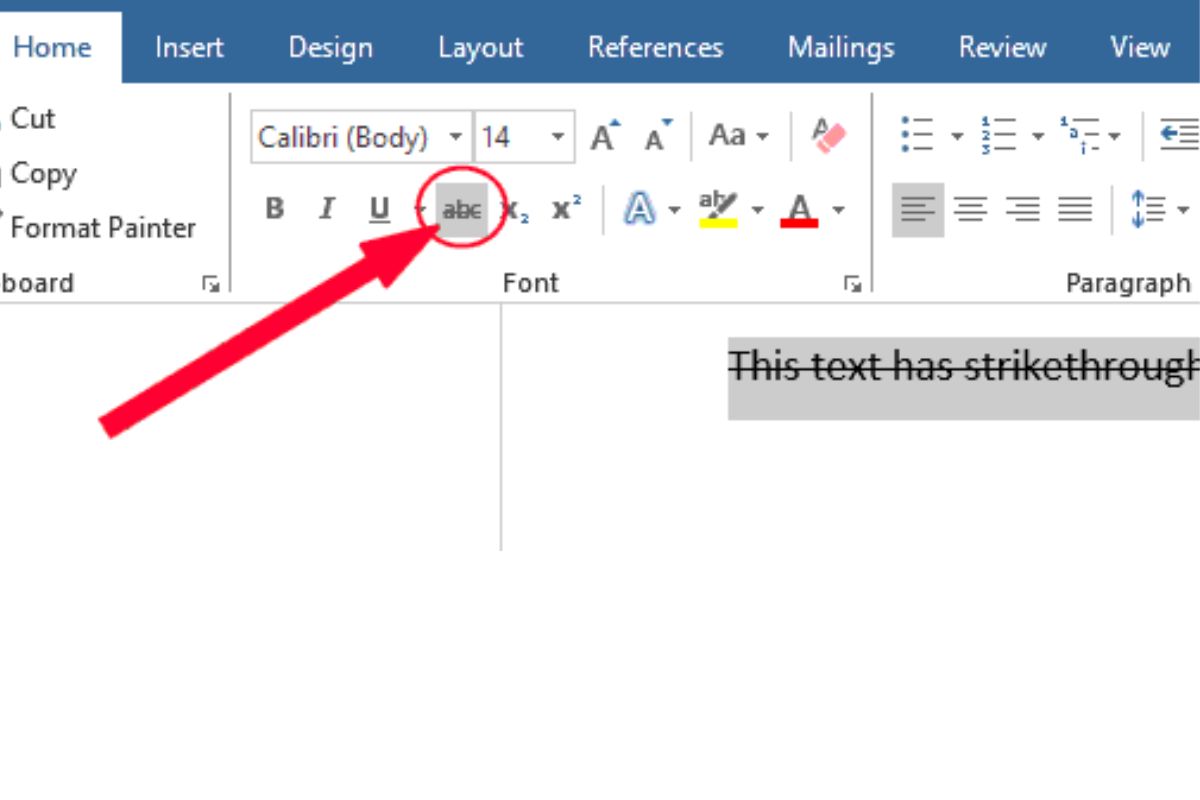Simple Keyboard Shortcuts for Strikethrough
In the realm of text formatting, strikethrough is a handy feature often used to indicate deleted or outdated information. Whether you’re working on a document in Word, a spreadsheet in Excel, or a presentation in PowerPoint, knowing the keyboard shortcuts for strikethrough can significantly boost your productivity.
In this article, we’ll explore the various keyboard shortcuts for strikethrough in Microsoft Office applications and even touch upon customizing shortcuts in Windows 10.
Table of Contents
Keyboard Shortcuts for Strikethrough in Microsoft Office:
1. Microsoft Word:
Ctrl + Alt + Minus (-): This combination is the default keyboard shortcut for strikethrough in Word. Simply select the text you want to strikethrough and press these keys simultaneously.
2. Microsoft Excel:
Ctrl + 5: In Excel, the shortcut to apply strikethrough is Ctrl + 5. Highlight the cells or text you wish to strike through and use this combination.
3. Microsoft PowerPoint:
Alt + Shift + D: While in PowerPoint, select the text you want to strikethrough and press Alt + Shift + D for a quick strikethrough effect.
4. Outlook (for cross-out text in emails):
Ctrl + -: If you want to cross out text in an Outlook email, use Ctrl + – after highlighting the text.
- 5. Google Docs:
Google Docs doesn’t have a built-in keyboard shortcut for strikethrough. Instead, you can use the toolbar or create a custom keyboard shortcut.
- 6. Mac Users:
For Mac users, the process is slightly different. In Microsoft Word for Mac, you can apply strikethrough by selecting the text and pressing Command + Shift + X. And in Google Docs on Mac, the shortcut is Command + Shift + 5. These minor variations cater to the unique keyboard layouts and conventions of the Mac ecosystem.

What is the Keyboard Shortcut for Strikethrough?
The keyboard shortcut for strikethrough varies across applications. In Word, it’s Ctrl + Alt + Minus (-); in Excel, it’s Ctrl + 5. PowerPoint uses Alt + Shift + D, while Outlook uses Ctrl + -.
Is There a Keyboard Shortcut for Strikethrough?
Yes, there are keyboard shortcuts for strikethrough in Microsoft Office applications. Refer to the specific shortcuts mentioned for each program.
Can I Make a Keyboard Shortcut for Strikethrough?
While some applications allow customization of keyboard shortcuts, not all do. However, Windows 10 provides the option to create custom shortcuts through the Settings menu.
How to Make a Keyboard Shortcut for Strikethrough in Windows 10:
- Open Settings.
- Go to “Devices” and select “Typing.”
- Scroll down to the “Advanced keyboard settings” section.
- Under “Custom keyboard shortcuts,” click on “Add a keyboard shortcut.”
- Choose the application, input the command, and set the desired shortcut.
Keyword Clusters
Understanding keyword clusters is essential for effective content creation. Here are some clusters related to strikethrough shortcuts:
- Keyboard Shortcut for Strikethrough
- Strikethrough in Word
- PowerPoint Strikethrough Shortcut
- Cross Out Text Outlook
- Excel Strikethrough Shortcut
- How to Strikethrough in Word on Mac
By incorporating these clusters into your content, you can enhance its relevance and visibility on search engines.
In conclusion, mastering keyboard shortcuts for strikethrough in Microsoft Office applications can streamline your workflow and save valuable time. Remember to explore customization options in Windows 10 for a personalized computing experience.
FAQs
Is there a shortcut for strikethrough?
Yes, there are shortcuts for strikethrough on various platforms such as Microsoft Word, Excel, and Google Docs. These shortcuts allow you to quickly apply the strikethrough formatting to selected text.
What is the smart key for strikethrough?
The smart key or keyboard shortcut for strikethrough varies depending on the software you’re using. In Microsoft Word, it’s Ctrl + Shift + X, in Microsoft Excel, it’s Ctrl + 5, and in Google Docs, it’s Alt + Shift + 5.
What is the quick key for strikethrough in Excel?
The quick key for strikethrough in Excel is Ctrl + 5. Simply select the text you want to strikethrough and press this combination to apply the formatting.
What is the keyboard command for strikethrough notes?
The keyboard command for strikethrough in various note-taking applications or software may vary. In Microsoft OneNote, for example, you can use the same shortcut as in Word (Ctrl + Shift + X) to apply strikethrough.
How do you do a strikethrough on a PC?
To do a strikethrough on a PC, you can use keyboard shortcuts in applications such as Microsoft Word, Excel, Google Docs, or note-taking software like Microsoft OneNote. Simply select the text you want to strikethrough and use the appropriate keyboard shortcut for the platform you’re using.
Where is the strikethrough button in Word?
In Microsoft Word, the strikethrough button is located in the “Font” group under the “Home” tab. It appears as an icon with an “ABC” struck through by a horizontal line. Alternatively, you can use the keyboard shortcut Ctrl + Shift + X to apply strikethrough to selected text.
Read Also: Bypassing Windows 11 Microsoft Account