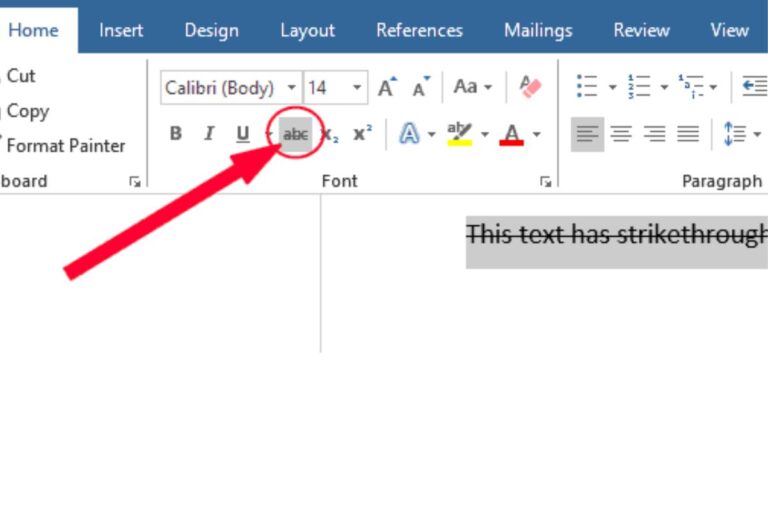Top 13 String Functions (aka Text Functions) in Excel
In the realm of spreadsheet software, Excel stands out as a powerhouse for data manipulation and analysis. While many users are familiar with its numerical capabilities, Excel also offers a robust set of string functions, often called text functions.
These functions enable users to manipulate and analyze text data efficiently, offering a wide range of tools for tasks such as concatenation, extraction, and formatting.
Table of Contents
Understanding Basic String Functions
CONCATENATE
The CONCATENATE function allows users to combine multiple text strings into one. This is particularly useful when merging data from different cells or sources.
LEFT and RIGHT
LEFT and RIGHT functions extract a specified number of characters from a text string’s left or right side, respectively. This is handy for tasks like extracting first names from a full name or retrieving file extensions from file paths.
MID
The MID function removes a specific number of symbols from a text string, starting at a fixed position. It’s useful for extracting substrings or portions of text from within larger strings.
LEN
The LEN function produces the number of symbols in a text line. It’s commonly used in conjunction with other string positions to perform tasks based on the length of the text.
LOWER, UPPER, and PROPER
These functions change the case of text within a cell to lowercase, uppercase, or proper case (first letter capitalized). They help standardize text formatting.
Advanced String Functions
FIND and SEARCH
FIND and SEARCH functions locate a specific substring within a text string. While similar, FIND is case-sensitive, whereas SEARCH is not.
REPLACE
The REPLACE function replaces characters within a text string with another set of characters. It’s useful for making substitutions or corrections within text data.
SUBSTITUTE
Similar to REPLACE, the SUBSTITUTE function replaces occurrences of a specified substring with another substring. However, it replaces all occurrences, not just the first one.
TEXT
The TEXT function transforms a value to text in a fixed form. This is handy for formatting dates, numbers, or other values as text strings.
TRIM
The TRIM operation withdraws extra spaces from a text series, leaving only a single space between words. It’s useful for cleaning up data imported from external sources.
VALUE
The VALUE function converts text that appears in a recognized format (such as a number or date) into a numeric or date value. It helps convert text-based data into a numerical format for calculations.

Complex String Manipulation Techniques
COMBINE
The COMBINE function combines the text from multiple cells into a single cell. It’s similar to CONCATENATE but allows for more flexibility and control over the resulting text.
CONCAT
CONCAT function concatenates a range of cells or text strings. It’s particularly useful for combining data from non-adjacent cells or ranges.
TEXT JOIN
TEXTJOIN function combines text from multiple ranges or cells using a specified delimiter. It’s handy for creating comma-separated lists or constructing sentences from various components.
Practical Applications of String Functions
String operations find extensive use in various scenarios:
- Data cleaning and formatting: Removing unnecessary characters, standardizing formatting, etc.
- Extracting information from text: Retrieving specific data points from unstructured text strings.
- Combining text from multiple cells: Merging data from different sources or cells into a cohesive format.
Tips for Efficient Use of String Functions
To make the most of string operations:
- Avoid common mistakes: Check for errors in function syntax and ensure proper input.
- Use helper columns for complex operations: Break down complex tasks into smaller, manageable steps using additional columns.
Examples and Case Studies
Real-world examples showcase the practical utility of string operations:
- Example 1: Extracting email addresses from a list of contact information.
- Example 2: Formatting phone numbers into a standardized format.
- Example 3: Parsing product codes to extract relevant information.
Conclusion
Mastering string functions in Excel opens up a world of possibilities for efficient data manipulation and analysis. Whether cleaning up messy datasets or extracting insights from text-heavy reports, these functions are indispensable tools in your Excel arsenal.
FAQs
What are string functions in Excel?
String operations in Excel are specialized functions designed to manipulate and analyze text data within cells.
How can string operations help in data analysis?
String operations can aid in tasks such as cleaning and formatting text data, extracting specific information, and combining data from multiple sources.
Can string functions be combined with other Excel functions?
Yes, string operations can be combined with other Excel functions to perform more complex operations on text data.
Are string operations case-sensitive?
Some string operations, like FIND, are case-sensitive, while others, like SEARCH, are not.
How can I learn more about Excel string functions?
You can explore Excel’s built-in help documentation or online tutorials and resources dedicated to Excel functions and formulas.