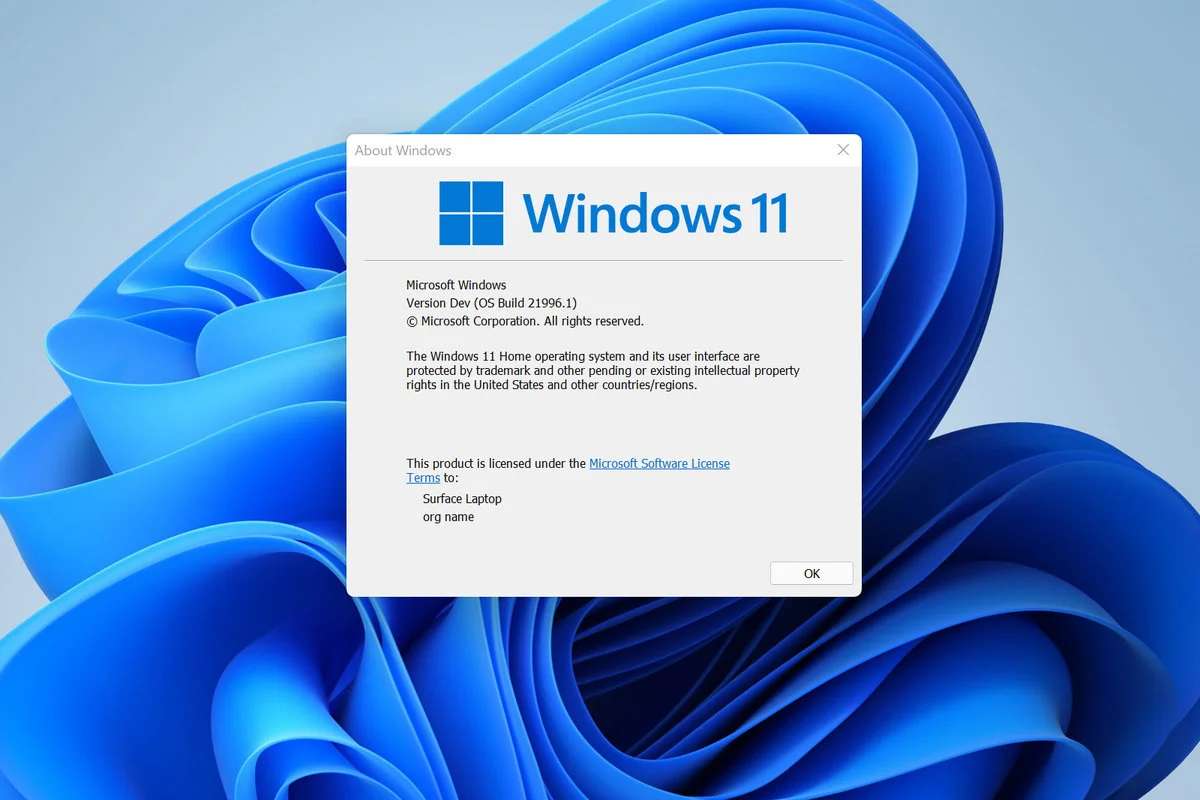Bypassing Windows 11 Microsoft Account
Bypassing Windows 11 Microsoft Account opens a gateway to exploring the nuanced intricacies of Windows 11 setup. While the operating system boasts a plethora of features, the mandatory linking of a Microsoft account during installation may raise concerns for certain users.
This requirement, albeit intended to streamline user experience, can pose privacy dilemmas and limit user autonomy. However, understanding the methods to bypass this requirement empowers users to tailor their Windows 11 experience to align with their preferences and priorities.
With the release of Windows 11, Microsoft has introduced several new features and requirements, one of which is the mandatory use of a Microsoft account during the setup process. While this integration offers certain benefits such as seamless synchronization of settings and access to Microsoft services, some users may prefer not to link their operating system with an online account.
In this article, we’ll explore why users may want to bypass the Microsoft account requirement in Windows 11 and provide practical methods to do so.
Table of Contents
Why Users May Want to Bypass Microsoft Account
Privacy Concerns
Many users are concerned about the privacy implications of linking their Microsoft account with their Windows operating system. By bypassing the Microsoft account requirement, users can maintain greater control over their personal information and limit the data shared with Microsoft servers.
User Preference for Local Accounts
Some users simply prefer the simplicity and autonomy of using a local account rather than an online Microsoft account. Local accounts provide a sense of security and independence, allowing users to manage their devices without relying on cloud services.
Methods to Bypassing Windows 11 Microsoft Account
Using Local Account During Setup
During the initial setup process of Windows 11, users are prompted to either sign in with a Microsoft account or create a local account. By selecting the “Offline account” option, users can bypass the Microsoft account requirement and proceed with setting up a local account instead.
Utilizing the Offline Account Option
Alternatively, users can choose the “Offline account” option after skipping the Microsoft account sign-in during setup. This method allows users to create a local account without linking it to a Microsoft account, providing full control over the device without online integration.

Employing Workaround Techniques
For users who have already set up Windows 11 with a Microsoft account but wish to switch to a local account, there are various workaround techniques available online. These may involve modifying system settings or using third-party tools to bypass the Microsoft account requirement.
Step-by-Step Guide: How to Bypass Microsoft Account
- Choosing “Offline Account” During Setup
- Boot your device and proceed with the Windows 11 setup process.
- When prompted to sign in, select the option for “Offline account.”
- Follow the on-screen instructions to create a local account without linking it to a Microsoft account.
- Using Workaround Methods
- Research and identify reputable workaround methods suitable for your device and operating system version.
- Follow step-by-step instructions provided by trusted sources to bypass the Microsoft account requirement.
Safety and Security Considerations
Bypassing Windows 11 Microsoft account requirements may offer certain advantages, but it’s essential to consider the potential risks and security implications. Using a local account may limit access to certain features and services tied to a Microsoft account, and users should weigh the trade-offs between convenience and privacy.
- How to bypass Microsoft account Windows 11: To bypass the requirement of using a Microsoft account in Windows 11, you can choose the option to create a local account during the initial setup process. This allows you to skip the step of signing in with a Microsoft account and proceed with setting up a local account instead.
- How to bypass Windows 11 Microsoft account: The process to bypass the Microsoft account in Windows 11 is essentially the same as described above. During the setup process, opt for creating a local account instead of signing in with a Microsoft account.
- How to bypass Microsoft account Windows 11 setup: During the setup of Windows 11, you can bypass the Microsoft account requirement by selecting the “Offline account” option when prompted to sign in. This option allows you to create a local account without linking it to a Microsoft account.
- How to bypass Windows 11 system requirements during installation: Bypassing Windows 11 system requirements during installation involves using workaround methods or modifying system settings to install the operating system on hardware that may not meet the official requirements. However, it’s important to note that bypassing system requirements may result in reduced performance or compatibility issues.
- Thankyou.com: Thankyou.com is a domain name and could refer to a website or online service. Without further context, it’s unclear how it relates to bypassing a Microsoft account or Windows 11.
- OOBE bypassnro: “OOBE” stands for Out Of Box Experience, referring to the initial setup process when you first boot up a new device or install a new operating system. “Bypassnro” is likely a typo or abbreviation. Without more information, it’s difficult to provide a specific explanation for “OOBE bypassnro.”
Conclusion
In conclusion, Bypassing Windows 11 Microsoft Account requirements in Windows 11 offers users greater flexibility and control over their operating system. Whether motivated by privacy concerns or personal preference, users can choose to create a local account during setup or utilize workaround methods to bypass the Microsoft account requirement. However, it’s essential to weigh the potential risks and security considerations before making this decision.
FAQs
How does bypassing a Microsoft account affect Windows 11 updates?
Bypassing the Microsoft account does not affect Windows 11 updates, as they are managed separately through Windows Update.
Can I still access the Microsoft Store without a Microsoft account?
Yes, you can browse and download apps from the Microsoft Store without signing in with a Microsoft account, but some features may require authentication.
Will bypassing my Microsoft account affect my ability to use Microsoft Office?
No, bypassing the Microsoft account during Windows 11 setup does not affect your ability to use Microsoft Office applications.
Are there any legal implications for bypassing a Microsoft account?
Bypassing the Microsoft account requirement is not illegal, but users should ensure compliance with Microsoft’s terms of service.
Can I later link a Microsoft account after bypassing it during setup?
Yes, you can link a Microsoft account to your Windows 11 device at any time through the system settings.
If you want to read more articles similar to Bypassing Windows 11 Microsoft Account, we recommend entering our Computer category.