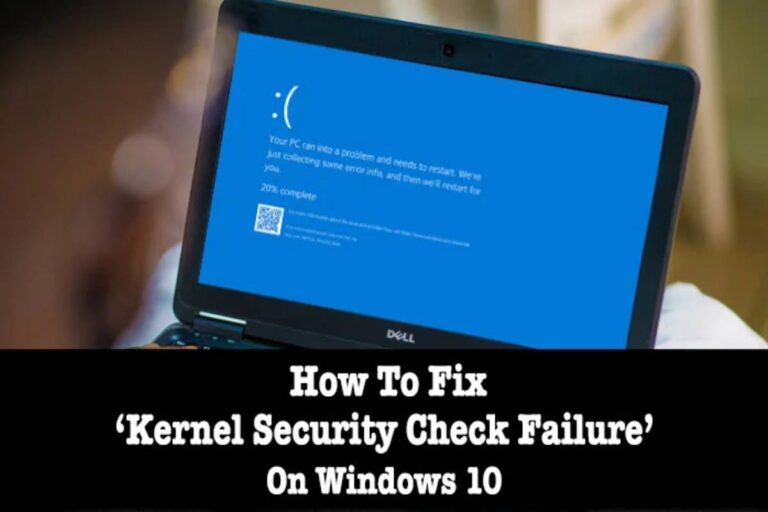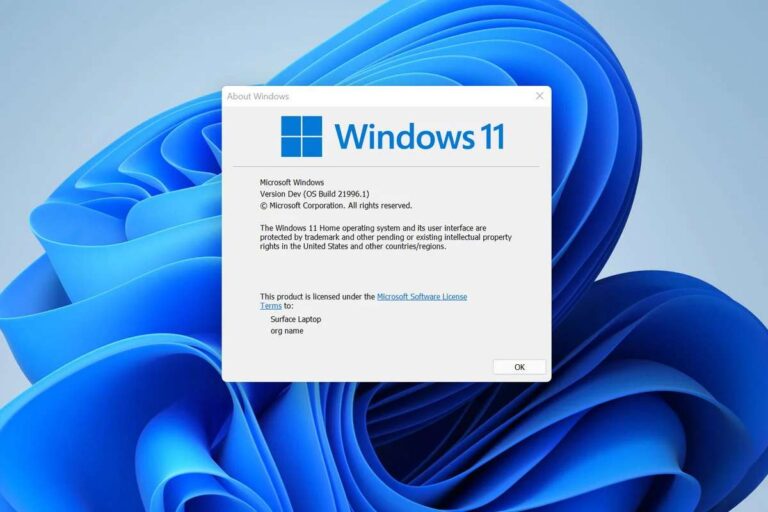DDE Server Windows Prevents Windows from Shutting Down
In the intricate world of Windows operating systems, certain components play a pivotal role in ensuring seamless communication between applications.
One such crucial element is the DDE Server Windows. In this article, we will delve into the depths of the DDE Server in Windows, understanding its functionality, common issues, troubleshooting methods, and the importance of security measures. Let’s embark on a journey to unravel the mysteries surrounding DDE Server windows.
Dynamic Data Exchange (DDE) Server is a fundamental component of Windows that facilitates communication between applications. It acts as a bridge, allowing real-time sharing of data and updates between different programs.
Table of Contents
What is a Server Window?
The term “Server Window” refers to a graphical interface element in a computer’s operating system. It serves as a container for running applications, allowing users to interact with programs and manage various tasks on their system.
In general, a server window is a behind-the-scenes process that facilitates communication between different applications or services on your computer. It acts as a central hub, relaying data and commands back and forth, ensuring everything runs smoothly.

What is a DDE Server Windows?
Specifically, the DDE Server Windows refers to a process associated with Dynamic Data Exchange (DDE). DDE is an older technology in Windows that allows applications to share data and commands. Think of it as a translator enabling different programs to “talk” to each other.
DDE, or Dynamic Data Exchange, is a communication protocol in Windows systems that enables real-time data sharing between applications. A DDE Server Windows, in this context, acts as a channel for this data exchange. It facilitates seamless communication between different applications, enhancing their interoperability.
The DDE Server Window manages these data exchanges in the background. It’s like a hidden messenger, carrying information between applications without you even noticing.
Is DDE Server Window a Virus?
No, the DDE Server Windows itself is not a virus. It’s a legitimate Windows process, albeit an outdated one. However, its presence during shutdowns or error messages can sometimes be associated with malware disguised as legitimate DDE applications.
So, what about those error messages?
If you encounter DDE Server Window-related error messages during shutdown, it could indicate:
- Conflicting applications: Two programs might be trying to use DDE simultaneously, causing a conflict.
- Corrupted DDE files: Damaged or outdated DDE files can lead to errors.
- Malware masquerading as DDE: In rare cases, malware can disguise itself as a DDE application, causing issues.
What can you do?
If you’re concerned about the DDE Server Windows, here are some steps you can take:
- Restart your computer: This often resolves temporary glitches.
- Update your applications: Ensure all your programs have the latest updates installed.
- Disable unused startup programs: This can prevent unnecessary DDE interactions.
- Scan for malware: Run a reputable antivirus scan to rule out malicious software.

Conclusion
In conclusion, the DDE Server Windows is a fundamental component in the realm of Windows communication protocols. While it may share a name with potential security concerns, it’s essential to distinguish between the legitimate system process and malicious activities.
Understanding the purpose of the DDE Server Window enhances user awareness and allows for a more secure and efficient computing experience.
FAQs
What is a DDE server window?
Imagine a bustling marketplace where different vendors (applications) exchange goods and information. In Windows, the DDE Server Window acts as the hidden market hub, facilitating communication between applications through Dynamic Data Exchange (DDE) technology. It’s like a behind-the-scenes translator, ensuring programs can “talk” to each other and share data.
What is DDE in Windows?
DDE stands for Dynamic Data Exchange. It’s an older technology in Windows that allows applications to share data and commands directly. Think of it as a bridge between programs, enabling them to send text, numbers, formatting styles, and even entire files to each other.
How do I fix my DDE server window?
Encountering DDE Server Window-related issues during shutdowns or error messages can be frustrating. Here are some troubleshooting steps:
Restart your computer: This often resolves temporary glitches.
Update your applications: Ensure all programs have the latest updates installed.
Disable unused startup programs: This can prevent unnecessary DDE interactions.
Scan for malware: Run a reputable antivirus scan to rule out malicious software disguised as DDE applications.
How do I disable the DDE server?
Disabling DDE entirely is generally not recommended as some legacy programs might rely on it. However, you can disable specific DDE connections causing issues:
Open the Task Manager (Ctrl + Shift + Esc).
Click the Details tab.
Right-click the application suspected of causing DDE problems and select End task.
What is DDE used for?
DDE served various purposes in the past, such as:
Copying and pasting formatted text: DDE enabled transferring text with styles like bold or italics between applications.
Embedding live data: For instance, a spreadsheet could display data from a real-time stock ticker via DDE.
Automating tasks: Programs could trigger actions in other applications using DDE commands.
Is DDE still used?
While DDE was common in older Windows versions, its use has significantly declined with the rise of newer technologies like OLE (Object Linking and Embedding) and COM (Component Object Model). These offer more robust and flexible ways for applications to communicate and share data.
If you want to read more articles similar to DDE Server Windows Prevents Windows from Shutting Down, we recommend entering our Computer category.